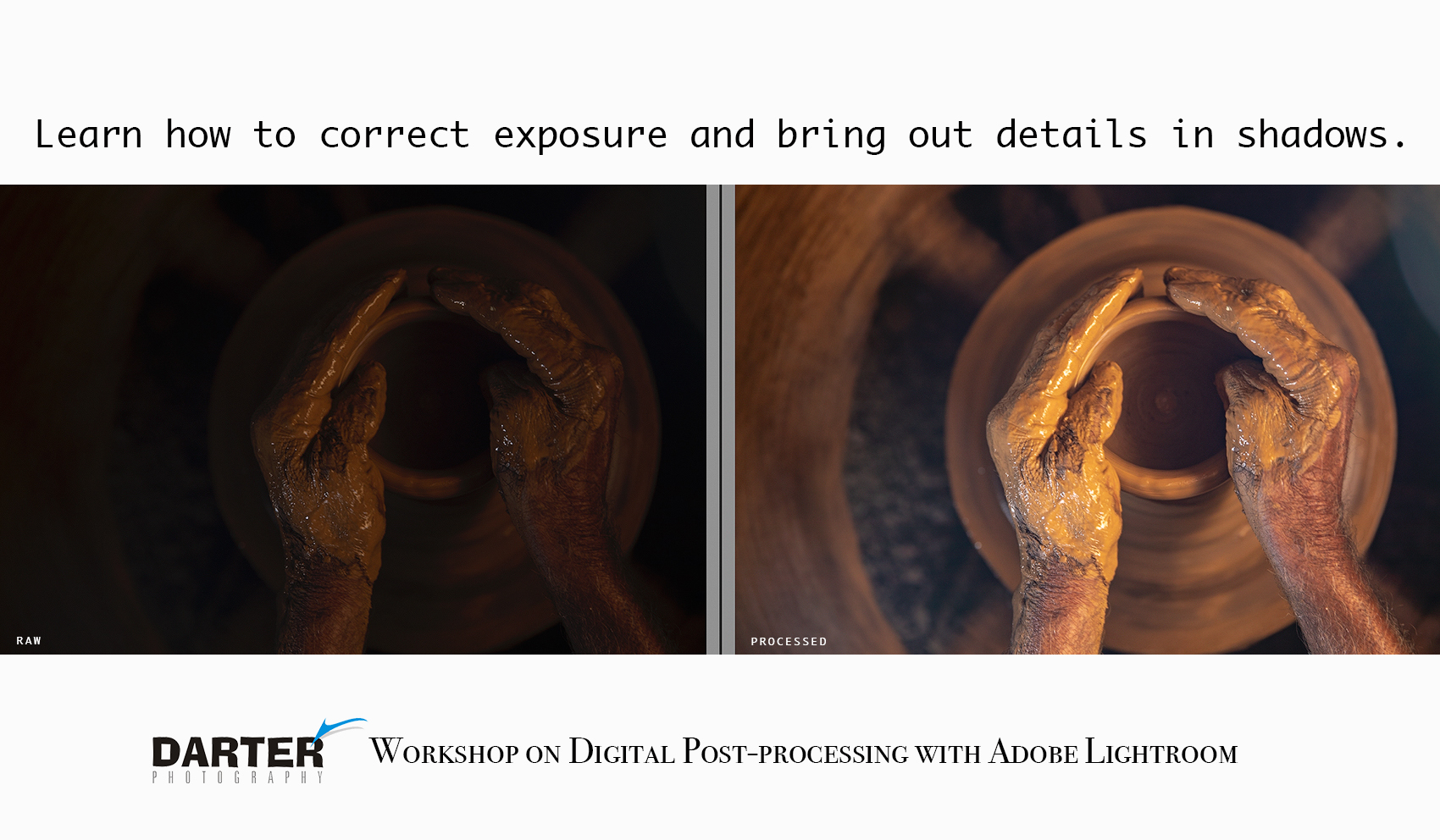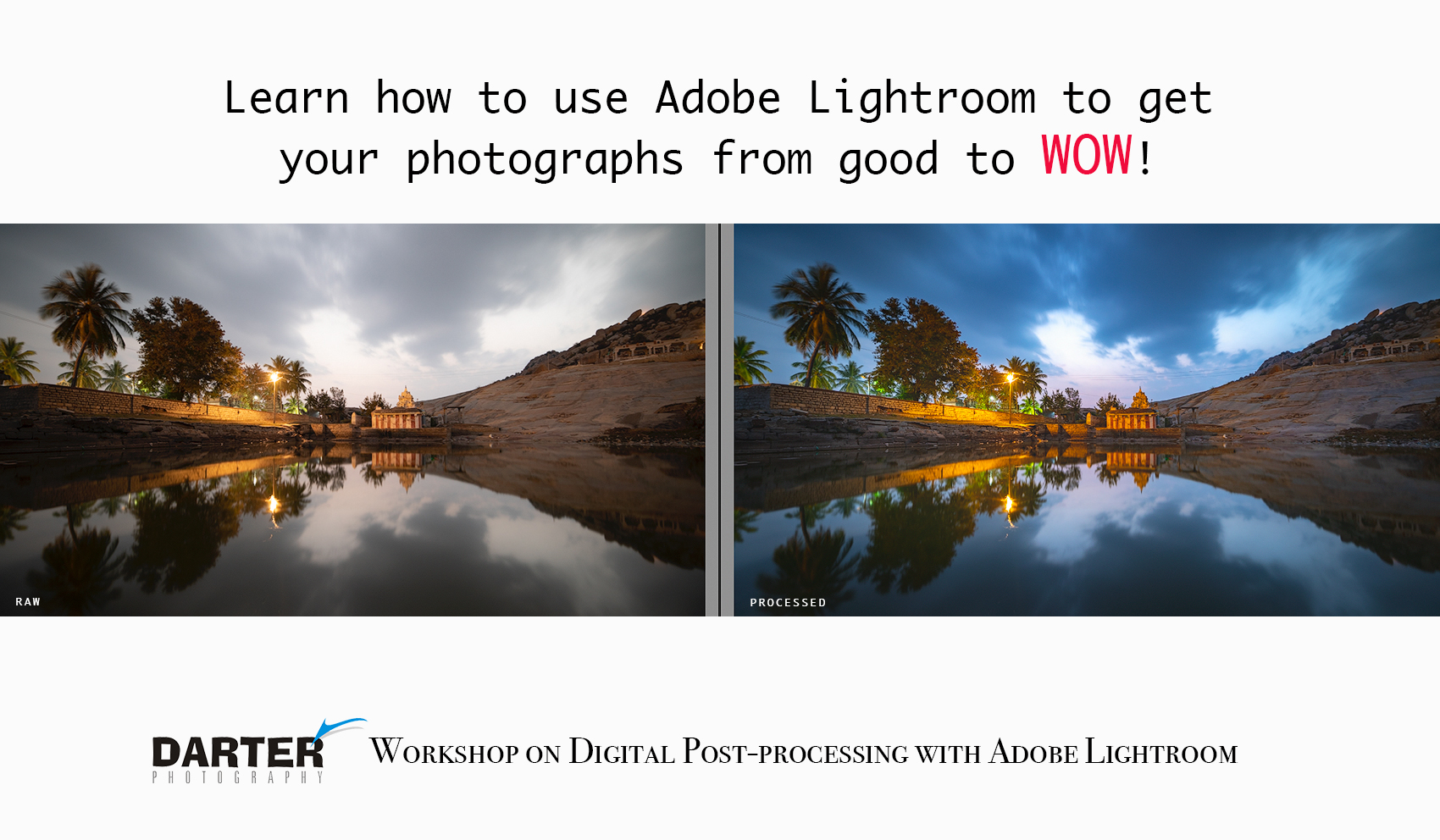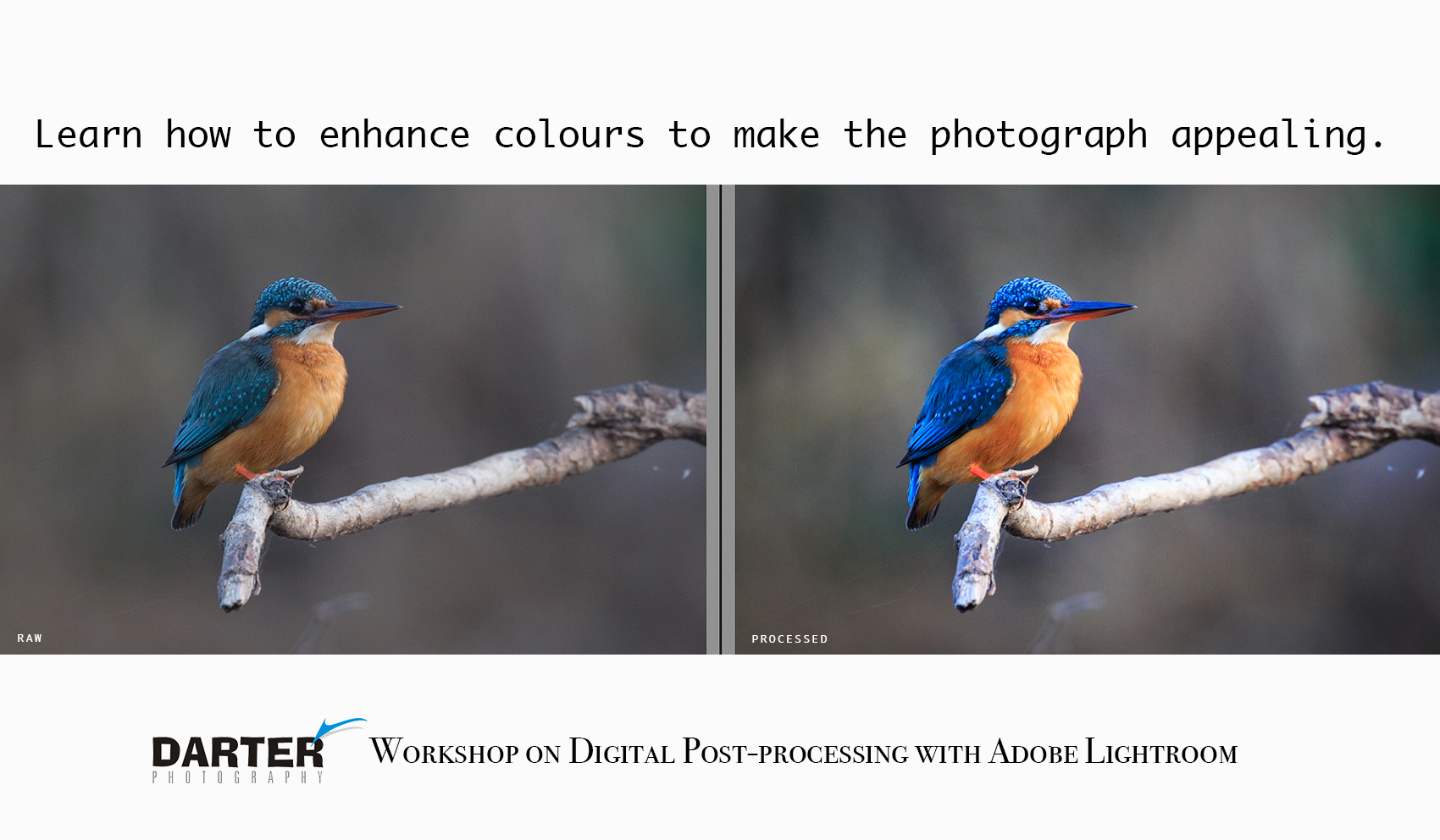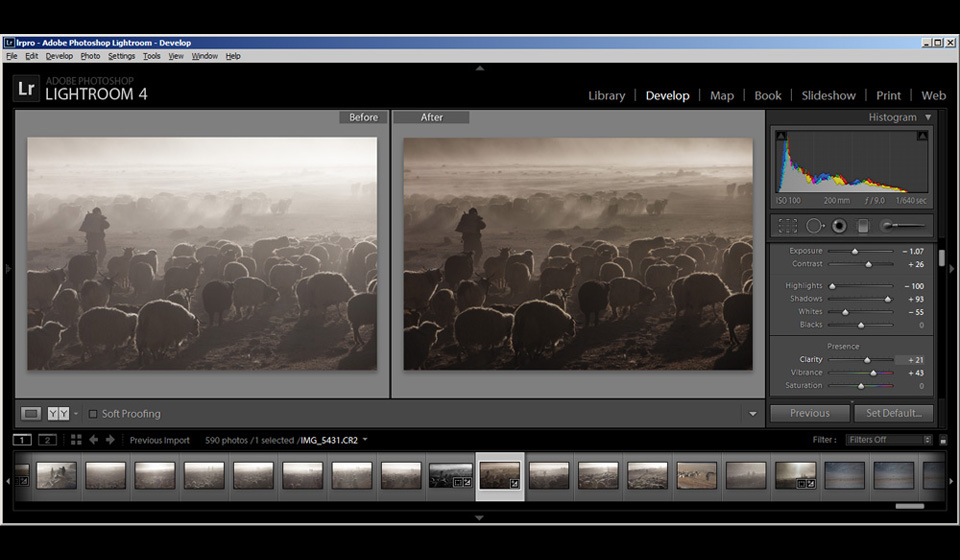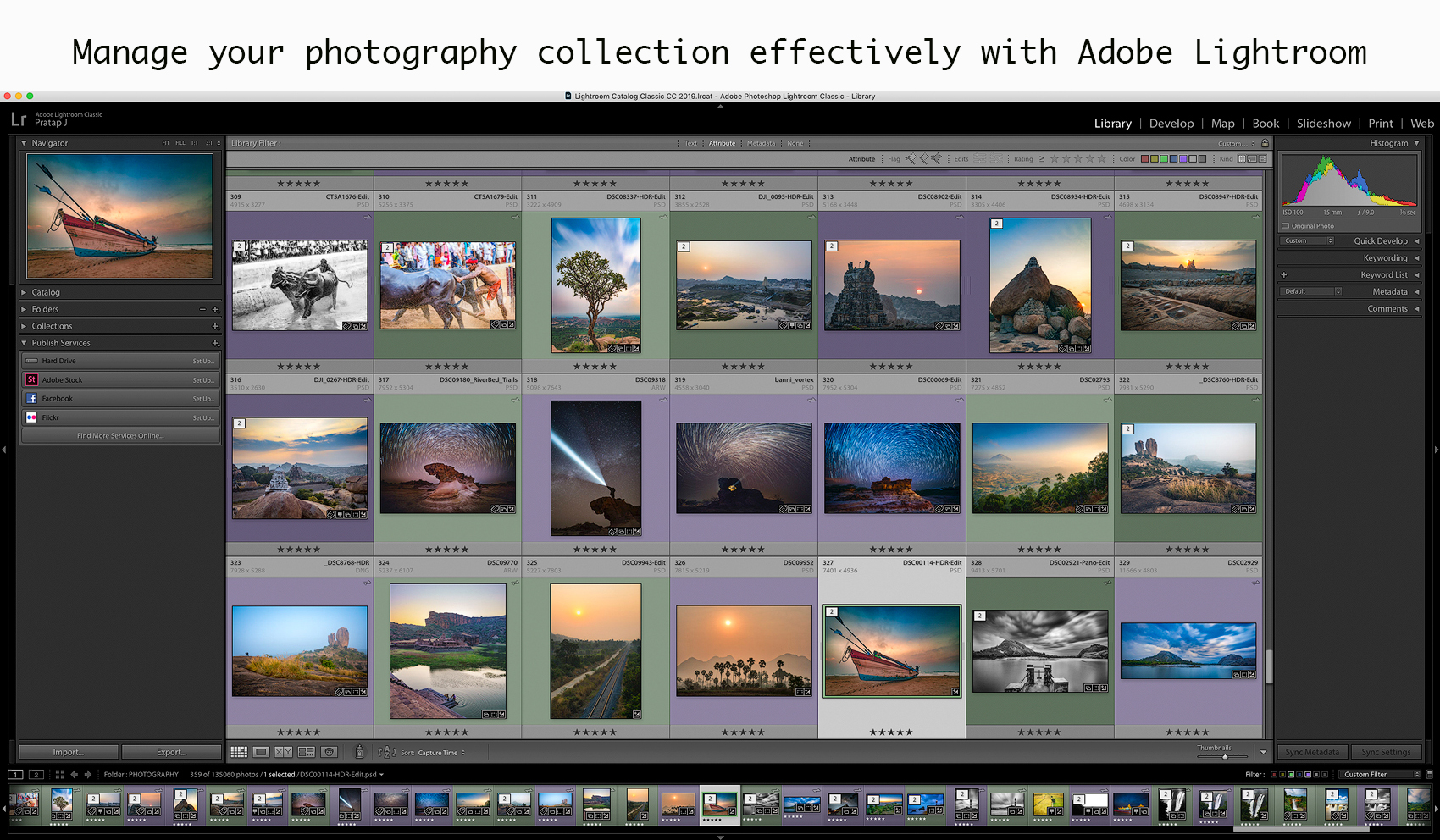-
.
Digital photography makes us all go shutter-happy. With that comes the formidable task of organizing and processing the hundreds (if not thousands) of photographs on our memory cards. Sounds tough? Not really!
Welcome to Darter Photography’s Digital Post-Processing So Site Workshop. First time ever we will be organising this six-day onsite workshop, you’ll discover the secret weapon that you’ve always wanted – Adobe Lightroom and be a part of The Fagli Festival in Himachal.
During this workshop you will learn the techniques of organizing your photography collection, enhancing your photographs so that they become visually appealing and correcting the minor errors that you would’ve made in the field. Your mentors – Manish Lakhani and Jagjit Singh have a reputation for stunning imagery and they’ll also share some amazing tricks from their kit that will make your photographs go from good to WOW!
Photoshop touch-up will be a bonus on this onsite post-process workshop.
-
.
Dates – 12-17th Feb, 2025
Price – INR 49,950/- per person
(Double Occupancy)Max group size: 8
Location – Bhigasa, Deotha, Himachal
Group Pickup/Drop: Chandigarh
Your takeaways from Adobe Lightroom workshop
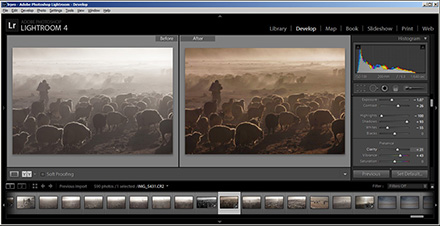 This workshop focuses on getting you familiar with the various features in Adobe Lightroom that will simplify your photography workflow and help you enhance your photographs. In this workshop, you will learn how to:
This workshop focuses on getting you familiar with the various features in Adobe Lightroom that will simplify your photography workflow and help you enhance your photographs. In this workshop, you will learn how to:
For full details on the topics covered in this workshop, visit the Topics Covered section on this page.
The Fagli Festival Celebration
While the world may be bustling with modernity, Deotha holds steadfast to its age-old traditions and cultural festivities, with the Fagli Festival being the epitome of its vibrant heritage.
The Fagli Festival is a traditional celebration observed in the Indian state of Himachal Pradesh, particularly in the Shimla, Kinnaur, and Kullu districts. It is typically held in February or March and marks the transition from winter to spring. The festival is also known as ‘Faguli’ or ‘Fag.’
Fagli is a colourful and vibrant festival that is deeply rooted in the local culture and traditions of Himachal Pradesh. It is celebrated with great enthusiasm and fervour by the people of the region, who come together to partake in various rituals, cultural performances, and communal activities.
One of the significant aspects of the Fagli Festival is the traditional folk dances and music performances that take place during the celebrations. Dancers, adorned in colourful attire, perform intricate dance routines accompanied by folk music, showcasing the rich cultural heritage of Himachal Pradesh.
.
Workshop Location: Bhigasa, Village Deotha, Teh. Banjar, Distt Kullu, HP
Bhigasa – Nestled amidst the majestic mountains, ensconced by lush forests echoing with the melodies of birds, BhigaSa stands as an oasis of serenity, radiating warmth, tranquillity, and rejuvenation. Here, amidst nature’s embrace, one finds solace, a haven where weary souls rediscover inner peace and vitality, harmonizing with the rhythm of the earth.
.
Who should join this workshop?
If you want to learn how to post-process your photographs to make them stand out and manage your photography collection, the Adobe Lightroom Workshop is for you. No previous knowledge in processing images is needed to attend this workshop. Basic knowledge of photography is desirable, but not essential.
Many a time, photographs on the camera don’t match up to what we see with our eyes. This could be due to camera limitations, inaccurate settings or tough photography conditions. Adobe Lightroom will help you bridge this gap. Post-processing a photograph is more often than not an essential step to taking your photographs from good to Wow! This workshop will guide you through the various parameters that need to be adjusted and how much they need to be adjusted to make your photograph look natural. These steps are not just needed to make corrections to your photographs but also to enhance the look and feel of your photographs.
The other problem that we aim to solve with this workshop is to manage the ever-increasing number of photographs in your library. Adobe Lightroom is a fantastic workflow tool that helps you through the entire process – from importing your photographs, cataloguing them, organizing them, processing them to publishing them in various formats.
Workshop Price
The workshop fee is Rs. 49,950/– per person. Sign up here.
The workshop fee includes:
The workshop fee does not include:
Cancellation policy is as follows:
– 25% of the tour fee is charged as a cancellation fee for cancellations earlier than 60 days before the start of a tour.
– 50% of the tour fee is charged as a cancellation fee for cancellations between 59 days and 45 before the start of a tour.
– 80% of the tour fee is charged as a cancellation fee for cancellations between 44 days and 31 days before the start of a tour.
– No refund for cancellation within 30 days of the tour start date or for a no-show.Participants are required to bring their laptops for this workshop with Adobe Lightroom installed. A fully functional trial license of Adobe Lightroom (usually available to use for a week after installation) can be downloaded from the Adobe website.
- Camera, Lenses and equipment to shoot the Fagli Festival.
Your mentor for this workshop – Manish Lakhani

Few people can boast of having travelled the high Himalayas like Manish has. For more than 15 years, he has explored these mountains extensively on foot, on bicycles and on two and four-wheels, often making his own path. He is a versatile photographer with a history of creating brilliant images of culture, heritage and landscapes.
He is renowned for his unique portrayal of remote cultures and traditions. He has photographed the cultural heritage across all four corners of India, including the Changpa shepherds of the Himalayan Highlands, the native tribes of Northeast India, the nomads of Kutch and the rich traditions of Kerala.
He is a Sony Artisan (Ambassador) in India for mirrorless camera systems and a Skylum Global Brand Ambassador for Asia. His works have been regularly featured in magazines across the world. He contributes to Adobe, BBC, WWF, CNN, Lonely Planet and many others regularly.
An avid cyclist, he has done an incredible solo bicycling trip of 15,000 kilometres across India. He visited many states of India, meeting different people, experiencing diverse cultures and taking some incredible photographs along the journey. He has since led many expeditions in the high-altitude regions of Ladakh.
He has been mentoring photography enthusiasts for several years now and is known for his exuberant personality, in-depth knowledge of the terrain, expedition organization skills and, of course, his keen eye for photography.
You can follow him on Instagram, Facebook and his website.
Adobe Lightroom Workshop – Topics Covered
This workshop covers an end-to-end workflow of using Adobe Lightroom to manage your photographs after you’ve clicked them on your camera. Throughout the day, Manish and Jagjit will guide you on the basics of post-processing, introduce you to Adobe Lightroom and its features, show you the techniques of organizing, processing and publishing your photographs, and discuss on the limits and ethics of post-processing. A complete list of topics covered in this workshop is as follows:
Module 1: Introduction to Post-Processing
We set the foundation for learning tools, processing, and output formats by understanding the concepts of Digital Post-processing. These concepts are camera brand and software agnostic.
Module 2: Introduction to Adobe Lightroom
We take the first steps to understand why Adobe Lightroom is so useful for photographers. We also understand the software’s interface and how to get started.
Module 3: Using Adobe Lightroom to Process Images
We get hands-on and learn techniques to process images. But this module is not only about which slider to push and by how much! We go deep, understanding what each of these techniques do to a photograph, and how they tie into each other.
Module 4: Advanced creative processing techniques and configurations
After learning the basic techniques, we go one step further and explore some more powerful options that Adobe Lightroom provides.
Module 5: Publishing photos
Now that your images are processed, you would want to publish them to different media to share them with the world.
Module 6: Summarizing and getting creative
Practice makes perfect. Participants get time to work on different images to understand workflows better under the guidance of the mentor.
Bonus Module: Photoshop tips and tricks to make photos stand out in the crowd.
Registration Details
You can register by filling in the form below. You can also email us at photography@darter.in or call/WhatsApp Manish Lakhani (+91 99988 66669)